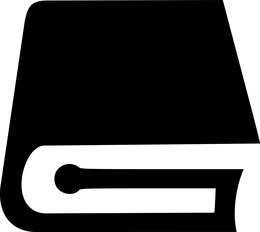Welcome to the Greenville Public Library

Click here for information on Programs, Procedures, Hotspots, Holiday Closures, updates and more!
A proposal for a new building was made to the City Council on October 10th, 2023 to ask for their support as we proceed with plans to build for Greenville's future. Please click here to view the 41-slide presentation. For further questions, please contact our Board President, Chance Vohlken, at 618-664-2288 or cvohlken@siua.com. You may also contact the Library Director, Jo Keillor, at 618-664-3115.
__________________________________________________________________________
Your library resources available anytime, anywhere! If you know the author or book you want, type it in the space provided. If you just want to go to the SHARE website click "Go!". The SHARE Catalog also contains titles of eBooks and eAudiobooks available in the Cloud Library. Visit the website at grvp.illshareit.com. Use the library website to limit by Greenville Public Library and search for titles that we have in our building. You will need your library barcode and PIN to login and manage your account.

The Greenville Public Library offers eBooks and eAudiobooks through the Cloud Library. This service is compatible with most devices, but will not work with Kindle eReaders (only Kindle Fire). You will need your library barcode and your PIN, which is usually the last four digits of the phone number on your account. Choose "Illinois Heartland Library System" as your library. Click here to take you to the Cloud Library website for any information you require. Call the library with any additional questions you may have. Enjoy!

Resources - Work and research from the office or from home, anytime:
- Materials Online: books, articles, research databases, and more
- Good Reads: book reviews, top sellers, author interviews, and news headlines
- Check out the calendar
|
Have a Question? Ask your local librarian a reference question by email. |